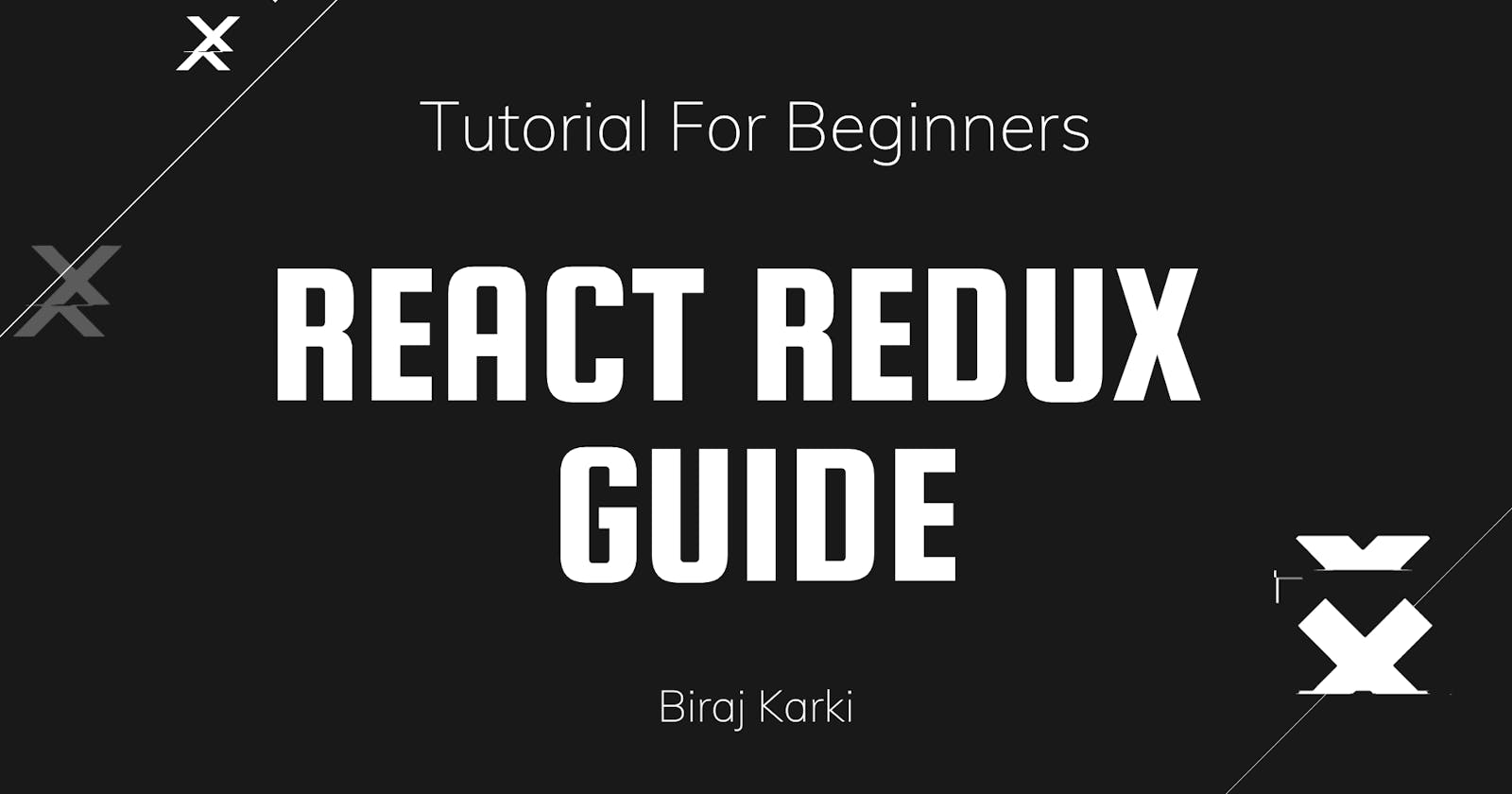React Redux is a powerful library for managing state in large-scale web applications. It combines the simplicity of Redux with the power of React, making it an ideal choice for building complex and interactive user interfaces. In this tutorial, we will cover the basics of React Redux and how to use it to build scalable and maintainable web applications.
1. Introduction to React Redux
React Redux is a library that provides a predictable state container for JavaScript applications. It is based on the Flux architecture and provides a single source of truth for the application state. This means that all the state is kept in a single store and can be accessed and updated from any part of the application.
React Redux simplifies the process of building complex user interfaces by providing a predictable and easy-to-manage state management system. It enables developers to build large-scale web applications with ease.
2. Advantages of using React Redux
There are several advantages of using React Redux in web development:
Predictable state management: React Redux provides a predictable state container that makes it easy to manage the application state and update the UI accordingly.
Scalability: React Redux is designed to be scalable and can handle large-scale applications with ease.
Reusability: React Redux components can be easily reused across the application, making it easier to maintain and update the application.
Easy debugging: React Redux makes it easy to debug the application by providing a clear separation between the UI and the application state.
3. Getting started with React Redux
3.1 Installing React Redux
To get started with React Redux, you need to install it first. You can install it using npm by running the following command:
npm install react-redux
3.2 Setting up the project
Once you have installed React Redux, you can set up your project by creating a new React application using create-react-app. You can do this by running the following command:
npx create-react-app my-app
3.3 Creating a Redux store
To create a Redux store, you need to import the createStore function from the Redux library and create a store object. You can do this in the index.js file of your React application as follows:
import { createStore } from 'redux';
import rootReducer from './reducers';
const store = createStore(rootReducer);
Here, the createStore function creates a new Redux store, and the rootReducer combines all the reducers of your application into a single reducer.
4. React Redux Components
React Redux has two types of components: container components and presentational components.
4.1 Container components
Container components are responsible for connecting your React components to the Redux store. They are typically higher-order components that wrap your presentational components and provide them with the data and functions they need to work with the Redux store.
4.2 Presentational components
Presentational components are responsible for rendering the UI. They receive data and functions from their parent container components and use them to render the UI. Presentational components are typically stateless functional components.
4.3 Connecting components with Redux
To connect your presentational components with the Redux store, you need to use the connect function from the react-redux library. You can do this as follows:
import { connect } from 'react-redux';
import MyComponent from './MyComponent';
const mapStateToProps = (state) => {
return {
// map state to props
};
};
const mapDispatchToProps = (dispatch) => {
return {
// map dispatch to props
};
};
export default connect(mapStateToProps, mapDispatchToProps)(MyComponent);
Here, the mapStateToProps function maps the Redux state to the props of your component, and the mapDispatchToProps function maps the dispatch functions to the props of your component. Once the connect function is used to connect your component to the Redux store, you can access the data and functions you need through the props of your component.
5.2 Dispatching actions
To dispatch an action, you use the dispatch function provided by the Redux store. The dispatch function takes an action as an argument and sends it to the reducers to update the state. You can dispatch an action as follows:
import { useDispatch } from 'react-redux';
import { incrementCounter } from './actions';
const Counter = () => {
const dispatch = useDispatch();
const handleClick = () => {
dispatch(incrementCounter());
};
return (
<div>
<button onClick={handleClick}>Increment</button>
</div>
);
};
Here, the useDispatch hook is used to get the dispatch function from the Redux store, and the incrementCounter action is dispatched when the button is clicked.
6. Reducers in React Redux
Reducers are pure functions that take the current state and an action as arguments and return a new state based on the action. They are responsible for updating the state of the application in response to actions.
6.1 Creating reducers
To create a reducer, you need to define an initial state and a switch statement that handles each action. The reducer function takes the current state and the action as arguments and returns the new state based on the action. You can create a reducer as follows:
const initialState = {
counter: 0,
};
const counterReducer = (state = initialState, action) => {
switch (action.type) {
case 'INCREMENT_COUNTER':
return { ...state, counter: state.counter + 1 };
case 'DECREMENT_COUNTER':
return { ...state, counter: state.counter - 1 };
default:
return state;
}
};
Here, the initialState defines the initial state of the application, and the counterReducer function handles the INCREMENT_COUNTER and DECREMENT_COUNTER actions by updating the counter property of the state.
6.2 Combining reducers
In most applications, you will have multiple reducers to handle different parts of the state. You can use the combineReducers function provided by Redux to combine multiple reducers into a single reducer that can be used with the Redux store. You can combine reducers as follows:
import { combineReducers } from 'redux';
import counterReducer from './counterReducer';
import userReducer from './userReducer';
const rootReducer = combineReducers({
counter: counterReducer,
user: userReducer,
});
export default rootReducer;
Here, the combineReducers function is used to combine the counterReducer and userReducer into a single rootReducer that can be used with the Redux store.
7. Using Redux with React
To use Redux with React, you need to follow a few steps:
Install the required dependencies: redux, react-redux, and redux-thunk (if you plan to use asynchronous actions).
Define the initial state and create a reducer to handle actions.
Create actions to describe the changes you want to make to the state.
Connect your components to the Redux store using the connect function.
Map the Redux state and actions to the props of your components.
Dispatch actions to update the state of the application.
Asynchronous actions with Redux Thunk
Sometimes, you may need to perform asynchronous operations, such as fetching data from an API, before dispatching an action to update the state. Redux Thunk is a middleware for Redux that allows you to dispatch asynchronous actions.
To use Redux Thunk, you need to install it as a dependency:
npm install redux-thunk
Once installed, you can apply it to your Redux store using the applyMiddleware function:
import { createStore, applyMiddleware } from 'redux';
import thunk from 'redux-thunk';
import rootReducer from './reducers';
const store = createStore(
rootReducer,
applyMiddleware(thunk)
);
With Redux Thunk, you can create asynchronous actions that return a function instead of an object. The returned function takes a dispatch argument, which you can use to dispatch additional actions as needed.
Here's an example of a Redux Thunk action that fetches data from an API:
export const fetchUserData = () => {
return (dispatch) => {
dispatch({ type: 'FETCH_USER_DATA_START' });
fetch('https://api.example.com/user')
.then(response => response.json())
.then(data => {
dispatch({
type: 'FETCH_USER_DATA_SUCCESS',
payload: data
});
})
.catch(error => {
dispatch({
type: 'FETCH_USER_DATA_FAILURE',
payload: error.message
});
});
};
};
In this example, fetchUserData returns a function that takes a dispatch argument. Within this function, we first dispatch a FETCH_USER_DATA_START action to indicate that the data fetch is in progress. We then use the fetch function to fetch data from the API, and dispatch either a FETCH_USER_DATA_SUCCESS or FETCH_USER_DATA_FAILURE action depending on whether the fetch was successful or not.
By using Redux Thunk, you can perform asynchronous operations and update the state of your application in a more flexible and powerful way.
Installing and using Redux Thunk
To use Redux Thunk, you need to install it as a dependency in your project:
npm install redux-thunk
Once installed, you need to apply it to your Redux store using the applyMiddleware function:
import { createStore, applyMiddleware } from 'redux';
import thunk from 'redux-thunk';
import rootReducer from './reducers';
const store = createStore(
rootReducer,
applyMiddleware(thunk)
);
- Creating asynchronous actions with Redux Thunk
To create an asynchronous action with Redux Thunk, you need to return a function from your action creator instead of an object. This function should take a dispatch argument, which you can use to dispatch additional actions as needed.
Here's an example of an asynchronous action that fetches data from an API using Redux Thunk:
export const fetchData = () => {
return (dispatch) => {
dispatch({ type: 'FETCH_DATA_START' });
fetch('https://api.example.com/data')
.then(response => response.json())
.then(data => {
dispatch({
type: 'FETCH_DATA_SUCCESS',
payload: data
});
})
.catch(error => {
dispatch({
type: 'FETCH_DATA_FAILURE',
payload: error.message
});
});
};
};
In this example, the fetchData function returns a function that takes a dispatch argument. Within this returned function, we first dispatch a FETCH_DATA_START action to indicate that the data fetch is in progress. We then use the fetch function to fetch data from the API, and dispatch either a FETCH_DATA_SUCCESS action with the fetched data, or a FETCH_DATA_FAILURE action if there was an error.
To use Redux Thunk, you need to install it as a middleware in your Redux store. You can do this using the applyMiddleware function from the redux package:
import { createStore, applyMiddleware } from 'redux';
import thunk from 'redux-thunk';
import rootReducer from './reducers';
const store = createStore(rootReducer, applyMiddleware(thunk));
By applying the thunk middleware, any action that is dispatched and that is a function instead of a plain object will be passed to the middleware instead of being passed directly to the reducers. The middleware will then invoke the function and pass it the dispatch and getState functions as arguments.
Using Redux Thunk, you can easily create asynchronous actions that fetch data from APIs, perform calculations, or perform any other asynchronous operation before dispatching the final action to update the state.
- Installing and using Redux Thunk To use Redux Thunk in your project, you need to install it using NPM or Yarn:
npm install redux-thunk
or
yarn add redux-thunk
After installing Redux Thunk, you can import it and apply it as middleware to your Redux store, as shown in the previous example.
- Creating asynchronous actions with Redux Thunk To create an asynchronous action with Redux Thunk, you need to define a function that returns another function. The inner function should take a
dispatchargument, and can also take other arguments that are needed for the asynchronous operation. Within the inner function, you can perform the asynchronous operation, and then dispatch the final action with the updated data.
Here's an example of an asynchronous action that fetches data from an API using Redux Thunk:
export const fetchPosts = () => {
return dispatch => {
dispatch({ type: 'FETCH_POSTS_START' });
fetch('https://jsonplaceholder.typicode.com/posts')
.then(response => response.json())
.then(data => {
dispatch({
type: 'FETCH_POSTS_SUCCESS',
payload: data
});
})
.catch(error => {
dispatch({ type: 'FETCH_POSTS_FAILURE', payload: error.message });
});
};
};
In this example, the fetchPosts action returns a function that takes a dispatch argument. Within this function, we first dispatch a FETCH_POSTS_START action to indicate that the data fetch is in progress. We then use the fetch function to fetch data from the API, and dispatch either a FETCH_POSTS_SUCCESS action with the fetched data, or a FETCH_POSTS_FAILURE action if there was an error.
- Conclusion In this article, we covered the basics of React Redux and how to use it in your React projects. We looked at the main components of React Redux, including container components and presentational components, and how to connect them with Redux.
We also covered the basics of Redux actions and reducers, and how to use them to manage the state of your application. Finally, we looked at how to use Redux Thunk to create asynchronous actions that can perform API calls and other asynchronous operations.
By understanding the basics of React Redux and how to use it, you can create more complex and scalable applications with ease.